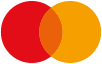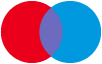Buying an eAudiobook is simple and quick, but if this is your first eAudiobook purchase and you are unsure what’s involved, don’t worry, let us help you through the process.
When you purchase an eAudiobook, you’ll receive the download link almost immediately, you can download the link from the order confirmation page, from the link in the email we’ll send you or from within My Account – eAudiobook Library. You can download your eAudiobook a maximum of 5 times and the link is valid for a year from the data of purchase.
How to download your eAudiobook
Books are often available as a spoken word version, either on cassette, cd, or as downloadable files. eAudio specific is the downloadable version. They are made available as a collection of MP3’s, packaged together in a zip file for ease of delivery.
What Formats are eAudio available in?
We provide our eAudio range in the MP3 format. The MP3 format is a standard for downloadable audio, and benefits from near complete device compatibility.
How do I unzip the downloaded folder?
- Locate the zipped folder that you want to unzip (extract) files or folders from.
- Do one of the following:
- To unzip a single file or folder, open the zipped folder, then drag the file or folder from the zipped folder to a new location.
- To unzip all the contents of the zipped folder, press and hold (or right-click) the folder, select Extract All, and then follow the instructions.
What Devices can I Play eAudio on?
Nearly every audio device currently available is able to play audio in the MP3 format. These include devices such as smart phones, tablets, MP3 players, including in-car entertainment systems from nearly every manufacturer including Apple, Samsung, Microsoft, HTC, Sony etc.
Listening on mobile devices?
To listen to your eAudiobook on a mobile device, you will first need to download and unzip the files onto a desktop/laptop; these can then be transferred to your mobile device.
Do I need any Special Software?
No, not normally. As MP3 is a universal standard, nearly all music or audio software will play eAudio as standard. If your device or normal audio software/app does not play MP3’s, there is a wide choice of freely available software from the app stores of your preferred device.
Is there any Digital Rights Management (DRM)?
No. Our eAudio range is made available completely DRM free for maximum compatibility.
How many MP3 files make up an eAudio title?
This will vary from title to title and publisher to publisher. It can vary from 1 file, covering the whole book, to a separate file for each chapter. Some titles may have individual MP3 files for timed sections of the book, i.e. a file for every 5 minutes of reading.
Where will I find my eAudiobook on my Apple device?
As these are MP3 files, you should find them in the ‘music’ folder in iTunes.
How many times can eAudiobooks be downloaded?
You can download eAudiobooks a maximum of 5 times, but once downloaded you can easily transfer from one device to another. The download link is valid for 1 year from the date of purchase.
Yes, as long as you haven’t downloaded the file, eAudiobooks can be cancelled and refunded. However once downloaded, unless there is a problem with the content or quality of the file, it is not possible to cancel or refund your purchase.
I have deleted the email with the download link, how can I download it?
Don’t worry, log into My Account, go to eAudiobook Library, and you’ll find a list of all your eAudiobook orders with the download link.
Can I buy multiple eAudiobooks at the same time?
Yes, no problem you can buy as many different titles as you like, as you will receive a separate link for each title ordered. You cannot however, buy multiple copies of the same eAudiobook.
I’m having a problem downloading an eAudiobook, who do I contact?
Don’t worry, we’re here to help. If you’ve read the relevant download instructions and still have a problem, email customerservice@hive.co.uk with details of:
- Hive order number
- eAudiobook ISBN or title
- A clear description of the problem
- Details of any error messages
- The device that you are trying to download or move the eAudiobook to
Your query will be passed on to our technical team who will contact you by email to resolve the problem.
 Help
Help